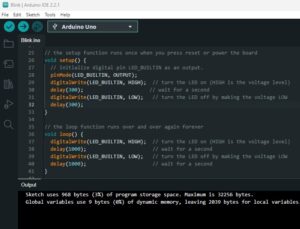What’s an Arduino board?
Before we get to choosing your first Arduino, it makes sense to cover exactly what an Arduino board is. An Arduino board is an electronic circuit board designed for prototyping projects. Users connect the device to a computer, write code and ‘send’ it to the device. The device, either still connected or powered some other way, will run that code and perform the requested actions. Typically, actions will be a combination of reading inputs (electrical signals being passed to the device) and sending outputs (electrical signals being sent to other devices).
An example project might involve a temperature sensor connected as an input. As the temperature rises, the electrical signal sent from the sensor to the Arduino changes. When the Arduino detects that the temperature has passed a specified point, the Arduino sends an electronic signal out. This output signal can turn on an LED (Light Emitting Diode) or trigger the activation of a fan. Now that’s a straight forward example, but your imagination really is the limit. Think robots, electronic art, remote control device.
Arduino boards and clones are relatively simple to work with once you know the basics and, with some more advanced knowledge, they can be very capable indeed.
What’s an Arduino clone?
The official Arduino boards are designed and produced by Arduino. Arduino made their platform open-source. This means the software and hardware can be used, modified and distributed by anyone.
As a result of this, many manufacturers make much cheaper versions of the hardware in a compatible format. Of course, this is generally good news for the hobby as it makes it much more accessible. However, these cheaper boards often use cheaper components. The most common of these cheaper components is the USB interface chip. Boards with the CH340 USB interface chip require additional software to be installed on all Windows systems (and likely other operating systems too) except for Windows 11.
CH340 Driver downloads
Official boards use a more costly USB interface chip that’s compatible with most operating systems without additional software.
While Arduino clones are perfectly legal (unless they have the Arduino logo on them), care needs to be taken when buying them as they don’t necessarily follow typical Arduino standards. Arduino Nano clones, for example, can come with an ATMEGA168P chip instead of an ATMEGA328P chip. The former has much less programming space and won’t be suitable for many projects.
Another consideration to make when purchasing a clone board is the next phase of your project. If your Arduino UNO clone has a removable microcontroller, you can take your projects away from the board and on to their own circuits (with a little work). Replacement microcontroller chips are usually cheaper than a clone board. If your clone board has a microcontroller chip that’s soldered in place, you can’t remove or replace it.
Considering the pros and cons of using clone boards mentioned above, clone boards are definitely worth considring when choosing your first Arduino.
Is an Arduino board suitable for my project?
This depends entirely on what you intend your project to do. Arduino compatible boards are ideal for projects that react with the environment in a simple way. Things like buttons, temperature sensors, movement light sensors and anything else that works in a relatively simple and straightforward way (without the requirement of intense computational power) can all be used with the boards. Outputs can be used to control LEDs, screens, motor controller boards (to control various motors) and more.
If your project requires machine learning, camera vision, powerful graphical displays or anything you might associate with powerful computers, other options may be required (such as the Raspberry Pi boards).
If you’re just getting started and want to make things respond to their environment, they’re perfect. The coding and making process is relatively straight forward and there’s so much support available online by way of official forum, multiple tech sites, Facebook groups, Discord servers and, of course, this site. There’s also a huge repository of libraries available making it possible to work with a massive variety of sensors and components.
Choosing your first Arduino
While there are more modern and powerful boards available, the ‘Classic’ range of boards are the best place to start when choosing your first Arduino board.
I could (and probably will at some point) write a blog post to compare the different boards available. For now though, I’m just going to discuss two most popular places to start. The Arduino Uno R3 and the Arduino Nano.


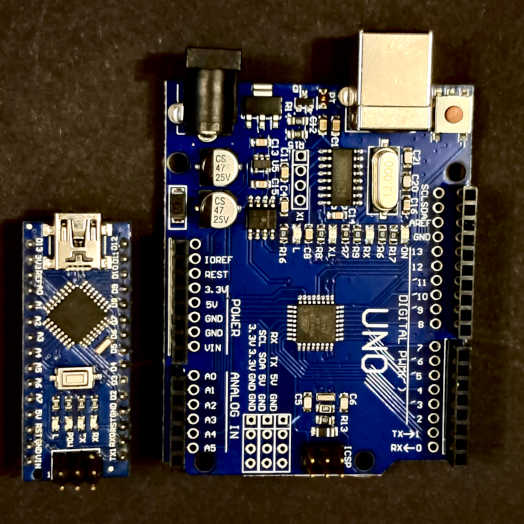
The two boards are almost identical in performance.
The Arduino Nano has two extra analog inputs (most commonly used for reading sensors with a range of outputs). Clones of this board are cheaper and it’s often worth buying a few at a time for spares / multiple projects.
The Arduino Uno R3 is larger and a little easier to work with due to its size. The microcontroller chip on the Uno R3 can often be removed and replaced (depending on the variant of the board – check before buying). This board also includes a DC power barrel connector to easily connect a power supply or batteries.
Both boards have 14 digital input / output pins and have the same capabilities.
Should I buy an official board or a clone?
Once you’ve decided on the type of Arduino you want, the next thing to decide when choosing your first Arduino is whether to get a genuine Arduino or a clone. Arduino does a lot for the maker community. Their open source developments are the reason I’m writing this and you’re reading it. When you buy official you help to fund their research and development into future software and hardware. Therefore, I recommend, if you can afford to, that you buy at least one official board.
That being said, the official boards are more expensive than the clones and, despite being of a superior quality, don’t actually do anything that a clone doesn’t do. Buying clone boards is perfectly legal and, if you need a few boards for spares or multiple projects, you may find they’re the way to go. They don’t come with any quality guarantee though, so buying them can be hit and miss.
If you buy a few clone boards and feel you’d like to conrtibute to Arduino, you’ll get an opportunity to donate when you download the software.
Ultimately, the choice is yours. For reliability, confidence in quality and to support the maker community, buy at least one official board. To take a bit more of a chance, and save a fair bit of money, go for a clone. There are other ways to give back to the make community after all.
Where can I order clone boards from?
When choosing your first Arduino, cost may well be a factor, particularly if you’re also buying other components for your projects. Lots of budget electronics retailers sell clone boards. I’ve hunted around and found some of the best value deals (as long as you don’t mind waiting a while for shipping). As an added bonus to both you and I, buying via these links also helps to fund this site (thank you!).
Arduino Uno R3 clones can be bought here: https://theprojectlounge.co.uk/recommends/arduino-uno-clone/
Arduino Nano clones can be bought here: https://theprojectlounge.co.uk/recommends/arduino-nano-clone/
Great, so I’ve ordered my boards, how do I get started?
This series of blog posts is designed to get you started writing and running your own code. In the next post we’ll look at installing the software, getting everything set up and sending our first code to the board.
The series so far: